Hello folks....!!!!
Today we are going to work with the
reduce()
function.reduce() function
It is also a function like map() and filter(). It takes up two arguments - a function and iterables, but it does not return an iterable. It returns a single value. That is why it got its name. The syntax is :
reduce(function,iterable)
Initially it was a built-in function. But in Python 3, it was moved to functools package. So it is necessary to import that function from the package to avoid
errors. To import it, in the beginning of the code snippet write :
from functools import reduce
Whichever package you are using, you have to follow the same syntax as
given above.
Let us understand this function via simple examples.
Example 1: user defined function and integer elements
Calculate the product of a list :
How each iteration works ?
iteration 1 : x=1, y=3 --- x=1*3=3
iteration 2 : x=3, y=6 ---x=18
iteration 3 : x=18, y=4 ---x=72
iteration 4 : x=72, y=10 ---x=720
ans=720
Example 2 : lambda functions and string elements
demonstrate .join() function using reduce :
The Example 1 can be more effectively implemented using the operator module. Look at the code snippet below:
Example 3: Calculate the product of the list using operator
Many other functions are also available with the operators module which
will be explained in upcoming chapters. For now you can use :
- operators.add
- operators.sub
- operators.mul
- operators.truediv
- operators.floordiv
Example 4: Using conditions
Demonstrate max()
and min() of the list using reduce.
Let us display the internal working of the above example :
For display purpose, I have coded the function for finding maximum
element. In the similar way minimum element is also found out. Look at the
code below:



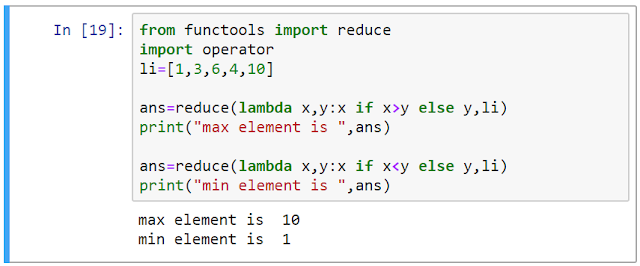

Comments
Post a Comment